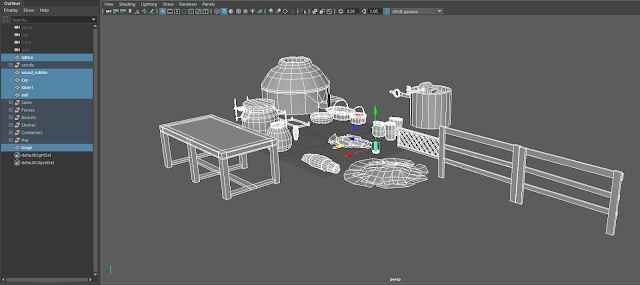When players tested my level, a few things were apparent almost immediately. The first was that the placement of the camera behind the player was disorienting. I found that it helped judge distances between jumps, but players disagreed. Another issue was that jumps were spaced with little leniency and ended up being too restrictive. Players all too easily missed the next platform and fell into the void. Third, there weren't enough safe spaces a player could fall onto when missing a jump to prevent requiring a restart of the entire level. I didn't anticipate players would fail in certain spots and so did not place anything underneath.
Playtesters also voiced their enjoyment with the level. It provided an adequate and interesting challenge, and had a critical path that was easy to follow. They also noted that it could be exciting at times, which is always a good part of feedback.
Many problems arose from the default player controller provided by Unity for prototyping purposes. It has a very short jump height and poor turning controls. These values are able to be changed in order to perform much more smoothly, but we were not allowed to do so and had to design the level with such controls in mind.
The reason many jumps in my level were outright missed by playtesters involved how the player controller's collision is represented by a capsule. Such a collider affects the nature of jumps in a negative way, especially around the edges of platforms. To explain further, standing on an edge means the rounded bottom of the collider is sliding downwards due to gravitational forces. While this is slight, it prevents the player from reliably jumping off the edge to another platform as they are technically not fully grounded; additionally, the player can hit the edge of a platform and end up sliding off.
In a revised version, I have widened many platforms to give ample room for the player to navigate and give off less of a cramped feeling. I also added more safe spaces to prevent instant failure, and streamlined certain platforms to ensure the player can continue forward without unintentionally falling off or getting stuck on geometry.